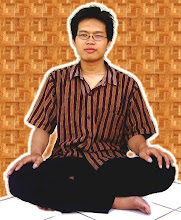Now, by reading this post I upgrade the GDM and gnome-control-center, as when I upgrade to gnome3 those packages just didn't exist yet, and yes, as Bilal said, the very first day of Gnome 3 launching, the PPA just provided the most important packages to quickly run gnome 3, there was no GDM and gnome-cc yet. The new GDM is awesome, and the gnome-cc is the same with I previously install (v2.91), both bring a simpler but pleasant settings, and I think it's much like OS X System Setting.
And now about the experience, gnome 3 is IMO better than Unity. I totally remove unity in the first place, and install gnome-panel (not to confuse with classic mode). How gnome 3 works is just like I expected. No need to click search box, just point the corner, type some words and press enter (although it's all GUI, dude). You still can using the old way Alt-F2 if you like.
It's workspace management also cool. Maybe unity can do those also, but dunno, I never tried it, maybe next time when Natty Final is released.