Yesterday I did sudo apt-get upgrade, all completed, and my network-manager (3G modem) sets the DNS in resolv.conf correctly. One improvement.
Ten minutes later I was tinkering with quickly, but when I did quickly tutorial, what arose was gedit opening the HTML file of the turorial series. So I opened nautilus and try to play a FLV video, damn, opened with Gedit! The right click open with just give me two options to open with: gedit and openoffice word! What a ...
Well, just thought about mime or something. So googling to correct it, then I came to ubuntu forum here, but no success. Another debian forum suggested to downgrade shared-mime-info. Hmm, I dislike downgrading.
So I tried myself efforts. First, doing sudo update-mime-database and pointing at /usr/share/mime, didn't solve the problem. Second, deleted .local/share/applications, as ubuntu forum suggested, no work either. Third, quick looked at .local/share/, I found the foolder named mime there, so I tried with update-mime-database .local/share/mime, and the problem solved.
Perjuangan Panjang "Menyelamatkan Ibu, Bayi dan Balita"
-
Waduh .. Cukup lama saya nggak menulis di blog ini, kangen juga :)
Sore menjelang maghrib tiba-tiba ada pesen via BB ada yang koment di blog
ini dari Anoni...
12 years ago
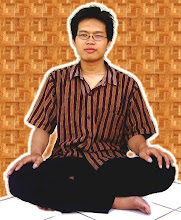




0 tanggapan:
Post a Comment