As you may notice that the Karmic Koala will be realeased in less than 2 weeks from now, but I've tried the beta version, wiping my previous Jackalope. I've done some dist-upgrade, but didn't run very well, so I moved some folder and continue to fresh installation.
The problem is with Leopard, it didn't boot, or crashed at boot stage. If it finally success coming to Login screen/GUI, the speaker said tik-tik-tik, just like I presses the \7 key, appeared from opened terminal window.
I suspected the Grub 2 is the source of the problem, but I tried with Grub Legacy, the problem remains the same. Not the grub, but some kexts might be corrupt or what. So, to recover, I've boot from Leopard DVD Installer with param rd=disk0s2 (which is my leo partition) at boot prompt.
The keyboard/mouse driver would be AppleACPIPS2Nub and ApplePS2Controller, or in this case I use the VoodooPS2Controller. Tested by rename VoodooPS2Controller.kext into VoodooPS2Controller.kex, and copy the originals from my previous post, solve the problem very well. So, here I'm writing this from Leopard. The only problem was Leopard boots in verbose mode, no splash, but this will soon be gone, as I can edit the grub.cfg with the correct path of the splash images.
Comments on Karmic Koala, well, it's damn fast. Boot in less than 15 seconds in my hacked AAO 110L from power-off into ready to work Gnome Window Manager. Some minor problem though, NetworkManager sometimes erase DNS record in /etc/resolv.conf. This problem appears only when I used Wireless Boradband/USB HSPA Modem. Yesterday, the resolve.conf just fine when I used WiFI networks. Quick work around was using wvdial to dial the USB Modem. Or when network manager successfully connected to BTS, manually edit the resolv.conf and fill it with some DNS server. I hope this problem will be completely gone in the stable release, but if not, I think that's not a big deal at all. TIMTOWTDI, dude.
Some dude ask about windows, where the hell is my windows menu on Grub? Or I hide it somewhere or just disable it, and boot to windows by typing the commands right into the Grub shell? No, the Windows is missing. The partitions are still exist somehow, as both Linux and Mac can access the windows partitions very well, so I used them as data storages. The folder Windows\System32 also still exists, maybe I need some DLLs for WINE (both for Linux and Mac) to run some windows only applications, such as Nimbuzz, only available in Mac/Windows.
Perjuangan Panjang "Menyelamatkan Ibu, Bayi dan Balita"
-
Waduh .. Cukup lama saya nggak menulis di blog ini, kangen juga :)
Sore menjelang maghrib tiba-tiba ada pesen via BB ada yang koment di blog
ini dari Anoni...
12 years ago
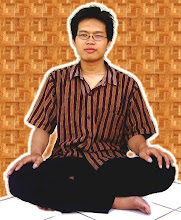




0 tanggapan:
Post a Comment