As you know that my working machine is now contains only two OS, theye're Leopard 10.5.8 and Karmic Beta. So, while Chameleon is the best for booting Leopard, Karmic itself replaces Grub with Grub2, which couldn't just chainloader the Chameleon booter.
According to the Grub 2 wiki, chainloader actually is supported, but don't know why, in my AAO, it just says 'Starting up...', and nothing further. So, booting Leopard became a tedious task. Once I revert back to grub, and everything go normal, but I really dislike 'outer' solution. I mean, if Grub 2 is an official boot loader for Karmic, so I'm better using it, not grub legacy, you see, I'm pretty standard.
Whatever, grub2 is now my bootloader, while Leopard boot supported minimally using xnu_kernel command and friends. Although splash graphic is supported, again I failed to show the splash of Leopard, regardless the Image location/parameter.
Also, via xnu_kernel I couldn't add some kernel parameters, like -f -k -v -s, so how could I enter leopard's safe mode? I couldn't.
So, as my AAO is an illegal Mac, sometimes bad things occured. Only way to successful boot is force loading extensions, by adding -f parameter. Ok, grub2 just rejects the parameter, so I had to manually remove /S/L/E.mkext and doing fsck.hfplus from Karmic. All can be done if my filesystem of Mac is hfsplus non-journaled.
By setting the partition in non-journaled mode, I can mount it in read/write mode, doing fsck and even copy-paste some stuffs from Linux, windows, or Mac partition.
So, steps taken so far, in the case of frozen boot process (Laopard boot):
1. From Grub2 menu, choose Karmic recovery
2. From root konsole, type fsck.hfsplus -fy /dev/sda2 [the same as in Mac -s), replace sda2 with suitable mac partition
3. type mount /dev/sda2 -t hfsplus /mnt -o rw,force
4. type rm /mnt/System/Library/Extensions.mkext
5. do copy paste data if you like, or just reboot
Perjuangan Panjang "Menyelamatkan Ibu, Bayi dan Balita"
-
Waduh .. Cukup lama saya nggak menulis di blog ini, kangen juga :)
Sore menjelang maghrib tiba-tiba ada pesen via BB ada yang koment di blog
ini dari Anoni...
12 years ago
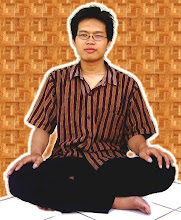




0 tanggapan:
Post a Comment