I have a cheap and working tablet digitizer, i.e GPen 450. It was did quite well both under windows and Grafpup (a puppy linux derivat). Back to 3 or 4 years ago, other distro didn't include the correct driver for GPen 450, and to my research, only Grafpup supported it out of the box.
Now with the Lucid in the machine, I'd like to try plugged it, and unfortunately (I guessed this actually), the GPen did recognized as an input device, but still Lucid missing a right driver. So, googling took me to Ubuntu Forum, and finally there's a clue, and a mean to compile the wizardpen device driver. The forum also showed me the location in launchpad, which contains a precompiled bianry. so here is the direct location. Download the correct one, and install via sudo dpkg -i xserver-xorg-input-wizardpen_0.7.3-1ubuntu1_i386.deb. One more step is to execute sudo wizardpen-calibrate /dev/mouseXX or /dev/eventXX, choose one which is the right link of the GPen. (One way to know which the device is enough with ls -l /dev/input/).
Callibration was done, and to try the pressure sensitive, I tried Inkscape and MyPaint. Another good replacement for the popular Windows Journal is Xournal, below is the shoot:
Xournal also has the ablitity to export the drawing directly into PDF, also we can annotate existing PDF using this Xournal.
You can download the PDF result here, it's a quick sketch of doing database normalization for [Public] Health information system introductory.
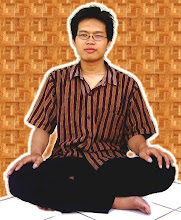





0 tanggapan:
Post a Comment