Some forum state that emptied trash file(s) are gone forever, because it's equal with 'rm -f' operation. In Linux world, I have a usefull program to restore some known filetype, that's foremost. Googling for the exact address and howtos.
Yesterday, I accidentally deleted a folder full of file(s), some of them are so important. Googling with term "recover deleted files, leopard", bring me to the above conclusion.
Well, googling again with different term, for which I forgot the exact term, but it then led me to http://www.cgsecurity.org/testdisk-6.12-WIP.mac_intel.tar.bz2. Downloaded, and after extracting, all my files are back to me. In my case, I've deleted files from USB flash drive.
Here are the steps:
- Download photorec from the link above
- Extract all
- Eenter konsol, enter dir of extracted photorec/testdisk
- issue following: sudo su
- issue following: photorec /dev/disk1 (that's my UFD)
- choose first partition (suit your need)
- fine tune the option and file option, otherwise, press search
- select location for the recovered file(s), i.e the result is saved to the choosen folder
- wait and see....

From that pic I just recover files of PDF, RAR and ZIP.
Please note that photorec not only search for deleted file, but any files it found. So maybe you need a big place for the temporary result.
Also note that recovered file(s) named with random sequence of chars and numbers, so you need to open each files to know the contents, or simply change Finder mode to view as Cover Flow or view as Icon, so that we know the cover, and rename the files accordingly.
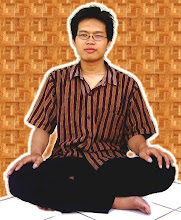




0 tanggapan:
Post a Comment