Wow, quite a long time since the last postl
OK, Now everybody wants the latest system, no matter what, say Karmic, Snow, Windows 7....
Today, we'll see how to update Leopard system 10.5 on any intel powered CPU, into the most recent version, ie 10.5.8, before the Snow will be launched next 2-3 months.
Start with any version of Leopard, mine is 10.5.2 (actually 10.5.6, but I fatally destroy it, so I began with 10.5.2). First of all update process on "Hackintoshes" is backup. Most important are the running kernel and all of the extension. So first make a backup of mach_kernel and the contents of /System/Library/Extensions into somewhere safe and accessible from Mac/Linux terminal.
Second, ensure the mac's partition is HFSPLUS WITHOUT journaling. Why? If something bad happens, we can access it in read/write mode via Ubuntu Linux.
Third, lets the update begin:
- Download 10.5.8 Combo update from Apple.com
- Copy Disabler.kext and dsmos.kext into /S/L/E manually or via Kext helper/OSX86Tools. The files are here.
- Open terminal,type sudo su, enter password
- Type the command: "while sleep 1; do rm -r /System/Library/Extensions/AppleIntelCPUPowerManagement.kext; done" without the quote
- Mount 10.5.8 Combo update and run the package
- Wait until finish, don't restart although the installer say so
- Update: Copy keyboard/mouse fix, otherwise we can't use PS2 keyboard. Grab the kexts here. As usual, put them in /S/L/E.
- Edit /System/InstallAtStartup/scripts/1 with VIM or any other text editor, find the string "Dont steal...kext", replace with dsmos.kext
- Now, restart the box
- Via Kext helper or OSX86Tools, install the Combined extensions. Download here
- Reboot
- Enjoy
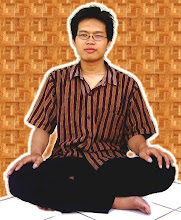




0 tanggapan:
Post a Comment