A friend of mine [http://www.facebook.com/profile.php?id=1095844680] has difficulty to install his portege 3500 with Win XP tablet, because he doesn't have any PCMCIA card for cd-rom or external HDD. I provided my external USB DVD, but it can't boot from USB, it event didn't recognise external USB anyhow. We've tried many ways [like installing WinXP via another laptop, choose second hdd as target, but when it moved into the original portege, it didn't boot], but still no luck, until I found a new way. Here's the howto:
- Find any linux machine with qemu installed.
- Find (original) WinXP master CD.
- Find any USB2IDE, for mounting portege's hdd into the #1 machine.
- Find DOS iso, for example DOS71 install cd or FreeDOS install cd.
- Fire up qemu with the command: qemu -cdrom DOS71.iso -hda /dev/sdb -boot d [ENTER], change DOS71.iso with your own dos iso, and sdb with your external hdd (find out via dmesg command form console).
- Just follow the steps to install DOS
- Finish installing DOS, mount hdd, and copy folder i386 from WinXP master CD into, say, C drive. Here we have 2 discs, because it's WinXP Tablet edition
- Unmount external hdd, then remove hdd from USB2IDE, and put back the hdd into portege.
- Boot portege with DOS installed. Go to folder i386 which have been copied before, and run winnt.exe
- Wait the installation process, it takes about 2 hours or more.
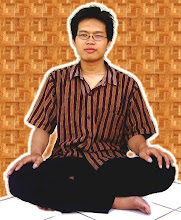




2 tanggapan:
great and simple indeed!!!
Hope it works as great and simply!!!
:)
rana
linux enthusiast
yea, again linux saves the day!
Post a Comment